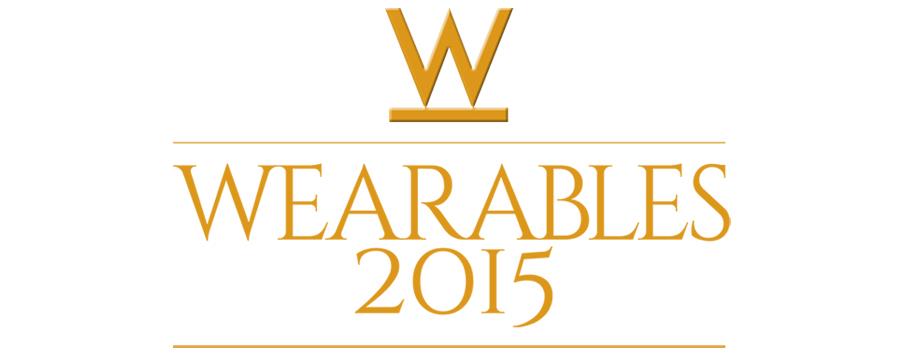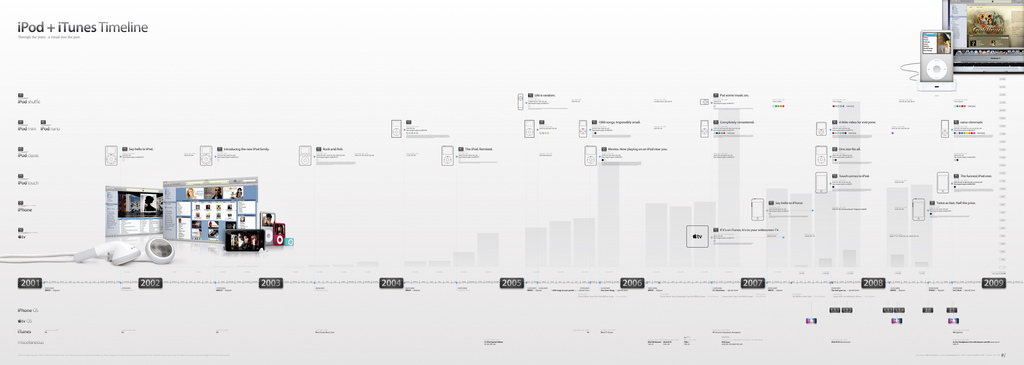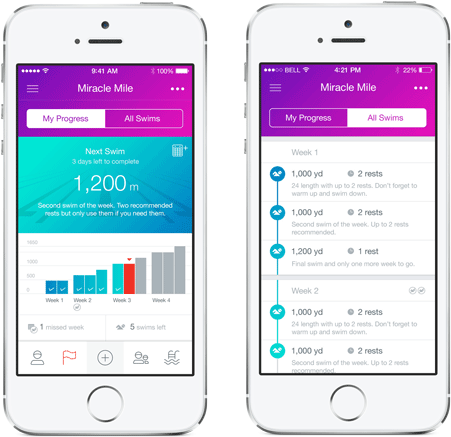AiT was honoured to be nominated in the category of Best Wearable Start-Up amongst 18 other companies including Atlas Wearables and Sports Performance Tracking. Unfortunately, due to administrative mess-up we were only given 45 minutes notice to pitch AiT's innovative solutions for swimmers to a panel of leading industry figures in a Dragons Den style battle. Dan, our founder, did a sterling job at such short notice - complete with flying swimming trunks (lucky he had some in his bag!) but the prize went to the excellent Elvie - who are developing some pioneering 'insideable' technology for Women. Congratulations to Evie!
Introduction
Wouldn’t it be nice if an app you use to track one activity could share data with apps you use to monitor other activities? You’d then have a more complete and intelligent picture of your health. For example a calorie counter app, such as MyFitnessPal, could increase your daily food allowance automatically when you’ve been for a swim. Your activity tracker wouldn’t think you’d been slacking off all week when you’ve actually spent 2 hours a day in the pool!
Well that is the promise of Healthkit, Apple's new Health 'aggregation' framework.
This post is going to explore HealthKit from a user perspective and use our implementation of Healthkit in v3.1 of the Speedo Fit swim tracking app to illustrate different elements.
What is HealthKit?
New in iOS 8, HealthKit is a technology which app and hardware developers can use as a store for all of your health and fitness data. You ultimately control which apps are allowed to add data to this store, read data from the store and also the specific data types involved.
The idea is that developers no longer need to write special code for each other when they wish to exchange data. I’ll talk a little bit later about to what degree Apple have achieved this.
Apple envisage there being three types of apps:
- Analysis of data & graphs
- Recording of information
- Sync data with medical records
At the moment we’re mostly type (2).
Apple's Health app itself is actually just another developer app accessing HealthKit. It just has special permissions allowing it to write 'characteristics' such as gender, height and birthday. It can also allow you to change the permissions of other HealthKit apps.
How it works
I tend to think of HealthKit as being like a mixing desk in a recording studio. All the apps are the different instruments and HealthKit is responsible for managing all the inputs and outputs. Each app only has to worry about it's connection to HealthKit.
Apple have defined over 60 different data types which can be stored. The list of data types is determined by Apple, so a bit like an exclusive nightclub, if it’s not on the list it’s not going in. Data types include things such as steps, heart rate, blood pressure, resting calories (basal metabolic rate), active calories, weight, sodium consumption and sleep - so it's pretty extensive!
When recording data there is the idea of it being a sample. Each sample is tied to one data point and has a start and end time. So say you took my heart rate at 2:01pm, then recorded the average over a minute and found it was 61 bpm, you’d record a heart rate sample with a start time of 2:01pm, an end time of 2:02pm and a value of 61 bpm. Samples can really be any length of time so as part of a swim recording I might have a sample spanning half an hour with a single active calorie measurement representing the entire swim.
CC Image courtesy of choreographics on Flickr
This is a very important concept - HealthKit is essentially a huge timeline spanning your life with all of your health & fitness data laid over it with precise start times, end times and values for each sample.
Each sample has extra data attached to it. This includes the app the sample comes from as well as things such as whether the data was from a device (e.g. a heart rate or blood glucose monitor) or was manually entered, as well as unique identifiers to help the app developer manage the data their have recorded. In our case swims are manually recorded and we store our unique id for your swim so that we’re able to remove or update it within HealthKit if the swim is deleted or altered within Speedo Fit.
Workouts
CC Image courtesy of GrejGuide.dk on Flickr
Workouts are a bit more special in that they group a collection of samples together and classify what they represent as a whole. For instance when I go running I have my GPS watch, I also have a foot pod and a heart rate monitor. The data points I have from all of that include:
- distance
- duration
- active calories
- activity type
- steps
- heart rate
My watch samples all of this about every 5 seconds so I might go for a one hour run and with 12 of these samples a minute, I end up with 720 samples for the whole hour. Those samples will then all be written to HealthKit across those separate data points and provide a very rich snapshot of my body for that time period.
For Speedo Fit we don’t quite have access to the same level of detail yet, but we log still log the following information as a workout:
- distance
- duration
- active calories
- activity type
When a swim is logged we store a single sample for the active calories which spanned the whole time from the start of the swim to the end.
Active Calories
As an aside, we have added the estimation of swim calories as part of this release. We felt that it was an important addition to make your swims in HealthKit more relevant to other apps.
The generally accepted method for estimating active calorie burn is via metabolic equivalents (METs). Every activity has a MET score reflecting the amount of exertion. An MET is the number of calories burned during an activity per kilogram of bodyweight per hour.
hours x MET x kg
There are lots of charts estimating the METs of all kinds of activities ranging from hoovering to horse riding. For our first version we’ve mapped a range of 6 METs to 12 METs for swims and we scale that based on the time in the pool and the distance swum.
This allows us to add an estimation of calories when recording swims to HealthKit, provided we are either given access to your weight via HealthKit or you provide one manually within the app.
The fact that we can request your weight via HealthKit is another example of its benefit. For example I have Withings WiFi scales at home so my weight is automatically synced whenever I weight myself. This keeps my calorie estimates always as accurate as possible.
Lastly, calorie estimations are not just for HealthKit users! You will still get them if a weight is entered in your profile and you set a start and end time on your swim.
Start times, duration & historical swim data
I think one of the guiding principles of any app contributing to a users HealthKit store is that the timeline must be sacrosanct. What I mean by that is that if the data is not complete enough then it shouldn’t be added.
When swim recording was first added to Speedo Fit, we decided to just set the date of the swim and to not worry about start times or end times so as to make it as quick and easy as possible to record a swim. In Speedo Fit 3.1 we added the ability to set a duration.
Going back to the timeline concept though, this isn’t enough for HealthKit. Without a specific start and end time for each swim in your history, it’s not possible to record them. If we were to pick and arbitrary start and end time for each swim, there’s a high chance they would overlap with other activities and future apps analysing your data would get very confused.
We have therefore made start and end times mandatory when recording a swim when HealthKit is enabled.
My data is in HealthKit, now what?
This is now really up to other app developers. Any time you turn on HealthKit in another app and it requests access to read workouts and active calories, the chances are your swimming data will be contributing in some way to the view of your health data that app is giving you.
Unfortunately Apple’s Health app currently only shows distance for running and walking, not swimming. You will see your swims on the active calories graph, so don’t worry, your data is in there!
Data, Privacy and iCloud
An interesting thing about HealthKit is that the data just lives on your iPhone. Although your HealthKit store is backed up with iCloud backup it is not synced to iCloud. There’s an important distinction there. For example, if you have a work iPhone and a personal iPhone, each iPhone will have its own distinct HealthKit store. However, providing you have iCloud backups turned on, if your phone is lost or stolen or you buy a new one, restoring from an iCloud backup will restore your HealthKit store.
Apple are making quite a big deal about this. The recorded data is of an incredibly private and personal nature and they’re preventing HealthKit stores from being passed over any kind of network except as part of a secure iCloud backup. Part of the App Store submission guidelines specifically prohibits developers from storing HealthKit information in iCloud without user permission and all apps using HealthKit have to have a privacy statement explicitly saying what we do with your data.
I think the fact your phone is the central hub of information there, collecting data from apps and health devices is indicative of Apple’s vision of the future. One where your phone is a mini-portable server and you have an set of satellite devices (Apple Watch!) which you use to send and receive data. The Apple Watch, for starters, has at least two sensors which will be directly feeding into your iPhone - heart rate and accelerometer.
The Apple Watch
HealthKit and third party Hardware
I already mentioned earlier that a data sample can be tagged as being manually entered or being from some kind of device. Most modern devices are adopting Bluetooth Low Energy as their method for synchronising with your phone. Bluetooth.org have published standards for certain classifications of devices. Apple are actually supporting four of these initially so that they can be paired with your phone and their data written automatically to HealthKit whenever they are in the vicinity of your iPhone. This includes heart rate monitors, glucose sensors, blood pressure monitors and health thermometers. So long as a device implements the specification in a standard way the manufacturer will no longer have to make their own app to live on your iPhone. I suspect that other devices will be supported as more categories become established.
Wahoo Tickr X
So how do apps know when new information is available?
One of the other aspects of HealthKit is that an app can subscribe to data points. An app can choose any number of the 60+ data points and then, with permission, ask to be notified whenever there is new information.
That means that another app might wish to know whenever you go for a swim so as to remind you to hang your wet swim shorts out to dry (instead of leaving them in your gym bag for days as I often do). It could subscribe to the workouts sample type and as soon as a swim comes in it wakes up and sends you a little notification.
A more real world case is that hospitals are starting to create out-patient monitoring apps. Whenever a patient uses their blood pressure monitor, the hospital app gets notified of the new reading, sends that data to the hospital computers, a doctor might then review it, see there’s a problem and call the patient in. And of course if the patient forgets to do a reading the app could then remind them to do one.
What are the downsides?
Perhaps one of the most clever things Apple have done is offload all of the work on to app developers. HealthKit really is just a dumb repository. An example of this is Basal Metabolic Rate (BMR). This is the calorie burn of your body when at rest. There are any number of algorithms for estimating this and it really depends heavily upon your genetics, level of muscle and fitness. At the moment it’s sitting in my HealthKit as a blank data point. Despite having a number of fitness apps installed on my phone which estimate this in-app none of them have quite plucked up the courage to be the one to write this to my store.
And that’s perhaps the crux of it, most health information, despite the exact numbers, really are just estimates. Very useful estimates which can help us to make informed health related decisions. Unfortunately by recording these to a definitive central store, it’s going to make a lot of developers nervous about committing these estimates for posterity.
Lastly, Apple are holding the keys on data points. If an app wants to record something interesting not included on those data points, they’ve got two options:
- Don’t record it in HealthKit
- Appropriate a related data point and record it as custom meta-data
For a couple of examples of (2), take sleep and swimming. For sleep you can only record awake / asleep. It is not possible to record different sleep modes such as light sleep, deep sleep and REM sleep. For swimming it’s not currently possible to record the strokes or intervals in the swim.
There is a solution to those - custom metadata. Each sample can have associated data set by the developer which other apps can read. The only problem there is that we’re going to have to agree between ourselves, as developers, how exactly we store specific data there. Without agreed metadata keys everyone is going to have their own way of doing things.
Still, it’s a lot less work than having to implement an entire custom API for every service you wish to link with!
Summary
I’ve covered a lot of ground in this post. Hopefully you’ve got a better idea of how we are using HealthKit in Speedo Fit as well as the possibilities of what can be done with HealthKit as it currently stands.
I’m personally extremely hopeful that as more developers and hardware companies adopt HealthKit, we’ll begin to get a much more detailed view of our health and daily lives. In turn this will give us meaningful insights which help us to lead happier lives.
I think it’s going to be incredibly interesting to see what is done with this data and how it is going to force developers to focus on and improve each of their areas of expertise.
Speedo Fit swim app to track your swim workouts is available from US, Canada, UK, France and Mexico app stores here. Version 3.1 with HealthKit integration will be live in the app store later today (16th October).
I'm on twitter as @earltedly if you'd like to chat more about HealthKit.
'Whether your fitness goal is weight loss, running an ultramarathon, or mastering the perfect downward dog, there’s an app for every form of exercise out there. Your smartphone is increasingly a handy-sized personal trainer, barking orders from your pocket with the same guilt-inducing frequency as your gym instructor, although at least the price tag is considerably lower. In fact, many top apps are free' ...full article here
Full article here
Swim app lands in North America.
We are really pleased to finally say that Speedo Fit has now crossed the Atlantic and is available in North America. The release includes a new visual design, overhaul of the UX, some additions and improvements to existing features. This has been a long journey on lots of levels, but it represents a huge milestone for us and a significant step towards global roll out and cementing our position as the the world's largest and most active 'mobile' swim community.
Now the app is 'in the wild' the real learning and lessons start, but the entire design and build process threw up a few challenges which we thought we'd share. We've also provided some context and explanation for some of the changes and additions you'll see in the new Speedo Fit v3.0.
- Yards, Metres, Short Course and Long Course.
Running and cycling apps can rely on the device's GPS tracker to accurately measure distance. Unfortunately, swim tracking on a mobile device has to work that bit harder! You can't swim with your phone on your arm (well you can, but it's tricky! trust us, we've tried it) so to keep track of your swims you need to 'check-in' the number of lengths you've swam - in a FourSquare kind-of-check-in-way.
To make this 'manual experience' as easy and 'frictionless' as possible we've worked incredibly hard to provide the most comprehensive database of pools (see later) so the swimmer need only to know their lengths. However, North American pools can be configured as long (50m) or short course (25 yard) pools. We needed to display pools in different metrics and allow for custom pool lengths. From a UX perspective we also needed to account for someone mainly swimming short course - and therefore preferring to show their personal stats in yards, with someone mainly swimming long course and obviously the pretty common case of people switching between the two! Judging by the number of websites that help swimmers convert times and distances between the two systems hopefully many North American swimmers will appreciate our efforts to get this right (if not, let us know how we can improve it!).
In the not too distant future mass market wearable devices will be available to make auto-tracking your swim work-outs as easy as tracking your run or ride. We're working hard to help make this a reality but for now manual tracking is the best-mass-market option
(Although unconfirmed, it's seems very like the first version of the Apple Watch Sport appears to be only water-resistant - let's hope that future version are water-proof and usable in the pool).
- You say "Laps" I say "Lengths" and vice versa.
Up until this release, we've always referred to a swim from one-side of the pool to the other as a 'length'. The app usually knows the dimensions of a pool so to track a swim distance, the swimmer would need only to add the number of 'lengths' they've swam. The app would then calculate:
# of Lengths x Pool Length = Total Distance swam.
However, 'Laps' started creeping into our vocabulary. From an interface perspective 'laps' is much better - it's easier to say, it's 4 characters long rather than 7, so fits into small spaces. But it was confusing. Some thought a lap represented a swim from one end to the other and returning to the start point, others thought it was just one one side to another. So we canvassed opinion amongst our US colleagues and stuck with Stanford Uni's Pool Etiquette definition.
Length= one side of the pool to the other - irrespective if it's the length or the width of the pool :) - and banned 'lap' from our vocabulary and interface.
- Pools in North America. We've always put a lot of energy into providing the utility of finding your local swimming pool within the app - and this has always gone down well with UK, French and Chinese swimmers - so we wanted to offer the same utility for Northern Americans. Getting accurate pool data in the US with good coverage wasn't easy. We trawled and evaluated lots of sources and scoped undertaking the primary research ourselves. Fortunately we started talking to Bill Haverland from 'The Swimmer's Guide'. Bill's been researching, updating and compiling a database of global swimming pools since 1996. It's been a real labour of love on Bill's part and he's done a magnificent job. Now, with the help of 'user-generated' feedback from the site he maintains one of the most comprehensive global sources of pool data. With Bill's data, and our team complimenting with more US pools, the Speedo Fit app now has one of the most comprehensive data sources available on mobile. We look forward to continuing the relationship with Bill in the coming months. Shown below is a view of the US pools shown on Google Earth.
US 'Public Access' Swimming Pools (red dots) available now in Speedo Fit app
- Distance Goals and the 'Swimming Mile'
Speedo Fit 3.0 includes a new feature we're really excited about called 'Distance Goals'. This takes inspiration from the hugely popular running apps like Couch-5K, which we all love, as they provide more than just 'tracking' - they help us start and maintain new fitness habits. These structured plans breakdown goals into more manageable steps - interim milestones provide rewards on the way and the running apps usually have an audio coach to keep you motivated during the run. Unfortunately, we're not able to provide audio coaching during your swim (but we're working on that!) so the challenge for us was how could we help swimmers set distance goals without a device in pool?
We conducted a huge amount of research and analysis, spoke to swimmers of different abilities, professional swim coaches, club trainers, triathletes and collected our own team's personal experiences of following swim and structured fitness programs. We realised we needed to drastically simplify the instructions for swimmers to remember poolside yet still provide a motivating plan and support dry side- when they have their phones in-hand. Today, you'll find three distance goals to suit different levels. Bathtub-to-500, Miracle Mile, and 3k in 6 weeks . Each swim has a target distance and recommended maximum number of rests with the aim that you steadily increase distance and reduce rest time leading to a final swim distance. All goals start on a Monday so you set a clear intention to start, you can add swims to your calendar to help you stick with it and the plans include helpful tips and hints to keep you motivated. The goals are also forgiving in that they allow you to miss a week, but still track your progress, making it that little bit easier to keep going. We can't wait to analyse the data and hear what people think of these. Watch this space for even more developments in this area!
In the process of this we also learned that a 'Swimming Mile' is not really a mile.
1 mile = 1,609.34m or 1,760yds but what is commonly referred to as a 'Swimming Mile is actually 1,650yds or 1,500m. There are a few theories for why this is the case, the most plausible to us seems to be related to short and long course pools and 1,500m distance. If you're interested to know more the excellent SwimSwam blog tried to get to the bottom of this mystery but we liked the anomaly of the 'swimming mile' so chose this in our mid-level plan.
Swim-by-Swim Distance Goal plans like the Miracle 'Swimming Mile'
On the topic of definitions, we wanted to make it easy to add swim drill and work out information. We'd already seen UK and French swimmers adding time and stroke information in the notes section of the app. Adding duration and strokes was relatively simple but when we came to add drills we soon realised this was a different matter altogether! We checked with Pro and Club coaches in Europe and the US and each came up with their own list of drill names. We ended up with over 40 different names, many seemingly the same or with slight variations. We've got ideas how to add this in the future, but for this release you can record 'drill' and include your personal specifics in the free-text notes section. Let's see how this works out!
There are many more tweaks and improvements in v.3.0.
We've turned up the social-side of the app with more ways to connect, compare and share with swimming friends. Virtual 'Swim Challenges' [now called 'Map Goals'] have been reorganised and we've added many more. There's also a handy link to a fantastic collection of videos to help you improve your technique and a link to the Speedo shop - to get some new kit - to help you get fit!
If you're in France, Ireland, Canada, Mexico, United States or the UK you can download the app from the App Store here and try it for yourself. We'd love to hear what you think.
[Speedo Fit is a collaboration between Speedo International and us, AiT. Read about our unique partnership here. The North American release of Speedo Fit was an extended collaboration involving SpeedoUSA and Hello Design too ]
The new Speedo Fit App promo video by SpeedoUSA
Beautiful early 20th Century 'How To' visualisations to improve your swimming.
(via @brainpicker - more here http://goo.gl/y0USn )
We've recently released our second swim app for Pebble with an app designed to motivate you to keep to your pace whilst you swim. SwimIO's Pacer app aka "Kevin Pacey" [Geddit :)]
The beta app is the first of many mini-apps as we aim to be your personal, and virtual swim coach. The Pacer app means you stay on pace in the pool as smart vibrations to help you adjust your speed. The beta app also includes:
- Vibration alerts as you near your target time
- Summary statistics so you can improve swim after swim
- Rest time so you can repeat over multiple sets
If you have a Pebble and love swimming then give it a try, it's free of charge. Download from Pebble store here and let us know what you think.
SwimIO also got a shout out from Team Pebble (Thnks @GetPebble) in their recent blog post about San Francisco Marathon and training with a Pebble. The article also gives a $20 discount on a Pebble so if you haven't got one, grab the discount code and order one today.
Eric Migicovsky, CEO of Pebble, gave a shout out to our beta SwimIO Motion App for Pebble in the article by @sophiecharaar in Stuff Magazine. It's great article about Pebble's beginnings and future plans so check it out here. You can find out more about SwimIO on our beta programme mini-site http://www.swimiomotion.com/ If you have a Pebble and love swimming then get involved!
This weekend saw the opening of the London Aquatic Centre - the former London 2012 Olympic Pool to the public.
We were lucky to get a tour of the pool a few weeks back and it really is an 'awe inspiring' place.
The building is majestic, the pool facilities probably the best and most modern anywhere in the world and you just can't help yourself from wanting to dive in!
AiT is also proud to be associated with the opening as the London Aquatic Centre uses AiT's Timetable services. The centre's website displays the extensive swim and dive programme in AiT's interactive format with the ability to select activity, day or session.
Image courtesy of GLL. Pool now open without the extended seating!
We really think the facilities will inspire a new generation of swimmers - everyone at AiT can't wait to swim there. In fact, we've even been talking about moving our office closer to the pool.
[The Guardian has a great piece about the pool opening, check it out here]
We attended CES2014 and wrote up some notes to share with our team when we got home. We thought others might find these useful too - so here's a summary. We’re mainly interested in waterproof devices and sports and fitness so it’s written from this perspective.
This deck covers the main device types, a possible market segmentation and a brief summary of each device. We’ve also included other wearable references and inspiration we spotted at CES2014. Feel free to get in touch with any questions. [We’d also recommend the newly launched wearables database http://vandrico.com/database]
Any questions, feel free to get in touch via the contact form or @chrismoisan
Quick note to say AiT will be at CES this year with our friends from Speedo. If you want to meet up please get in touch. We'll also post a run down of the show afterwards.
We're all really excited to see the Michael Phelps Swim Challenge finally appear on the Speedo Fit app. Things have certainly come along way since Splashpath days! Accompanying the virtual challenge is a great promo video Sally at Speedo put together including an interview with Michael. Well worth checking out.
As part of our wearable devices project we've been collecting gigabytes of swimming data. This month the team were in Spain and took the opportunity to collect some more sets in the hotel's 25m (unheated) infinity pool. It was early in the morning and at the end of October - so best described as "refreshing". Here's Jude on her first of many freestyle sets - if you look carefully you can spot Dan bravely jumping in about to start his.
Dan and Ben spent two weeks in China preparing for the launch of Speedo Fit China testing our system architecture and tweaking server config to reduce latency - but naturally, taking the opportunity to get some swims in. The app, and Ben's hand at the Beijing National Aquatics Center aka The Water Cube.